Once the organisation links are sent out to the lead contacts, the advance forms are available for them to submit. Here is where you can track their progress status.
On the admin menu go to ADVANCING>RESPONSES, you will see the list of forms you have published.
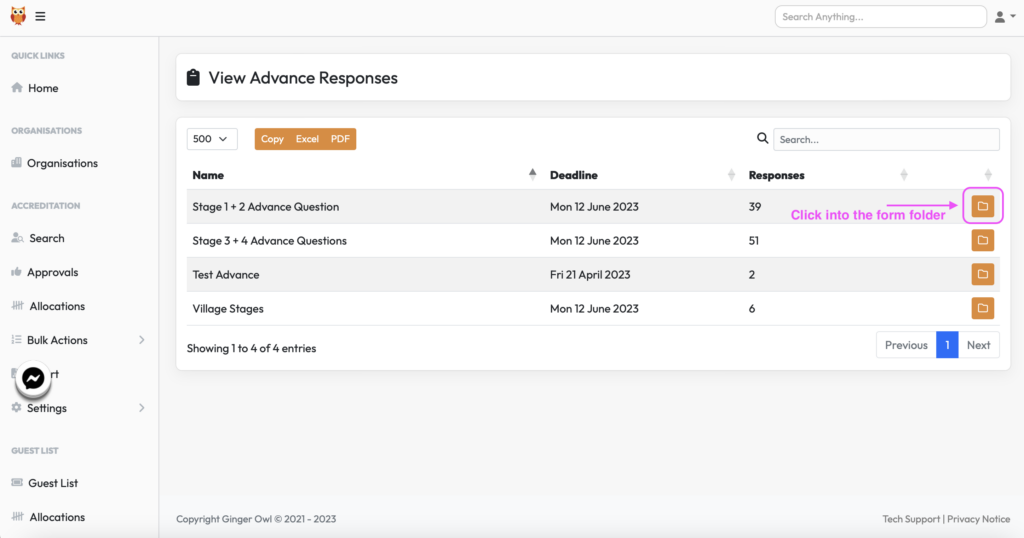
Click on the folder of the one you want to review;
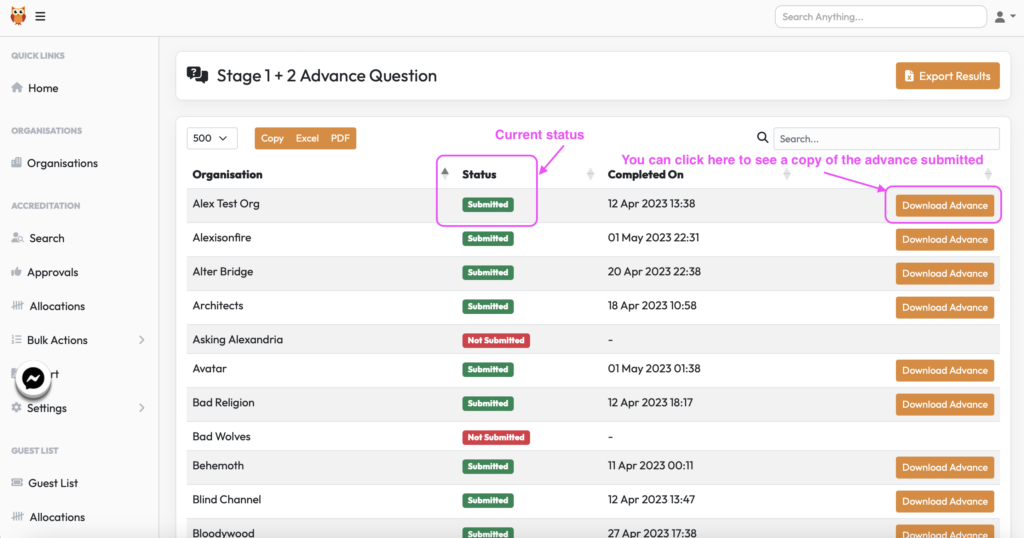
The status column will show you what the status is for each artist’s advance. If complete you can click the orange button on the right to get a copy of what they have submitted.
