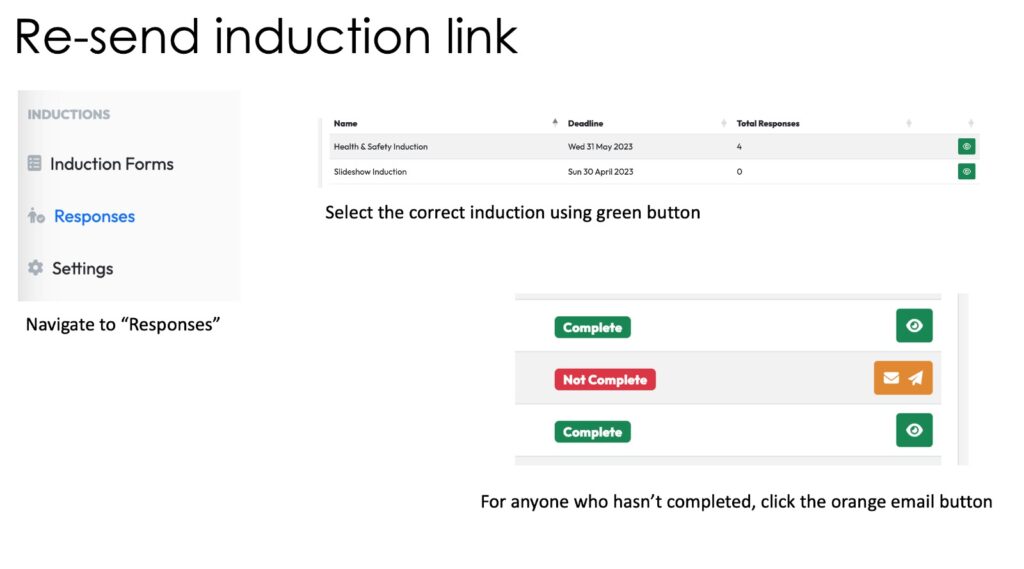Once the inductions links go out to the individuals, either on entry or on approval as set in previous steps when creating the form, tracking them happens here.
On the admin menu go to INDUCTIONS>RESPONSES, you will see the list of forms you have published.
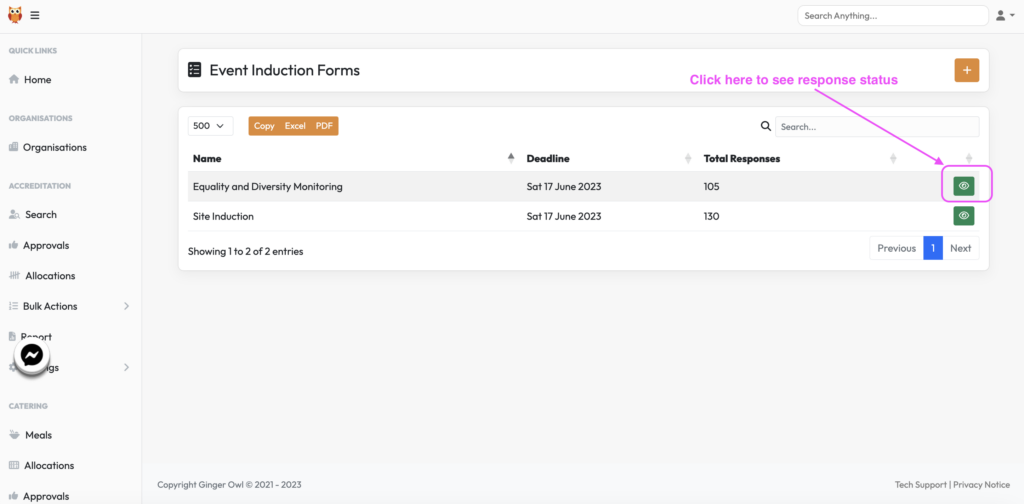
Choose the form you want to review and click the green eye symbol.
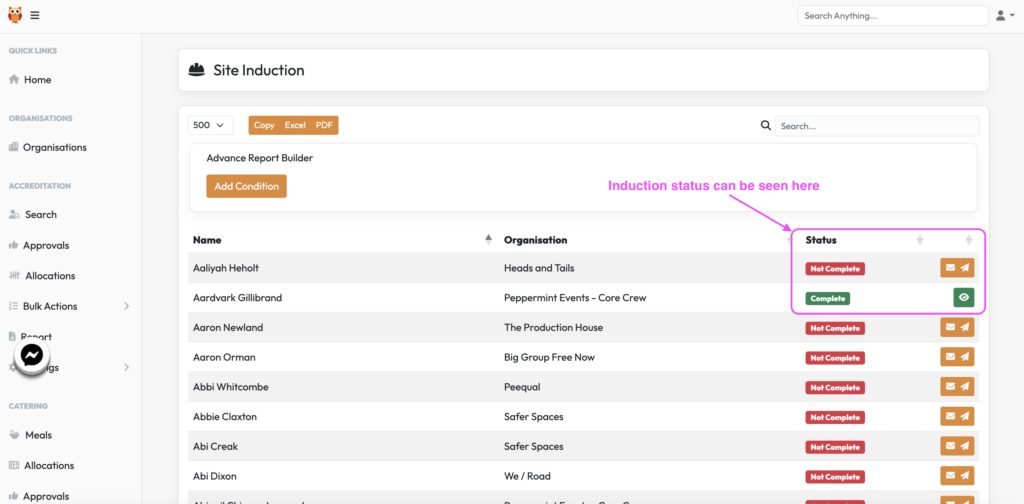
On the right is a easy to see view of 2 columns.
Status of Not Complete or Complete and where complete the green eye symbol for you to see the response if necessary.
This page enables you to resend inductions to those not yet complete easily. Sometimes you may wish to focus on those organisations coming onto site first. You can either pop the organisation name in the search bar in order to filter the list or use the ‘add condition’ function.
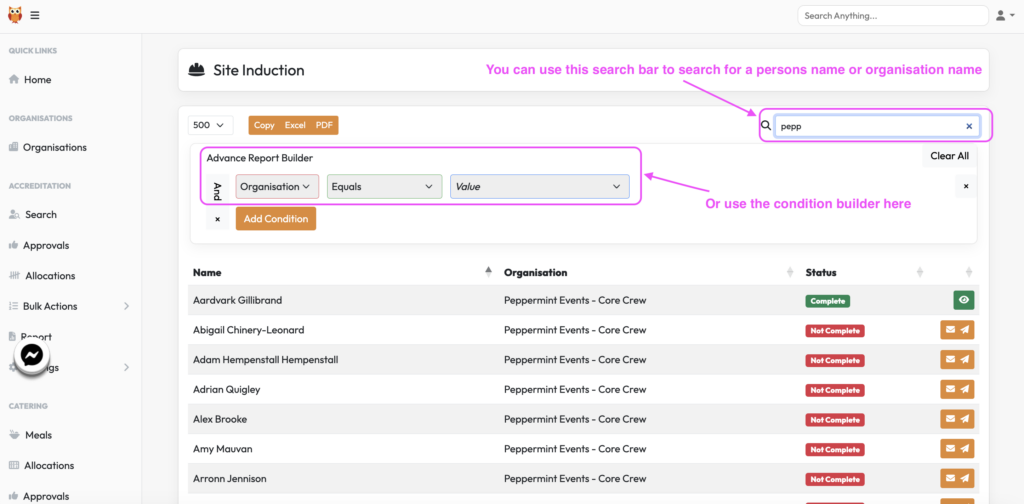
To resend the induction email is simple;