Your event may be choosing to run the Guestlist through GO Advance also. In this instance you will need to set up the Guest List ticket types as you would with the working passes.
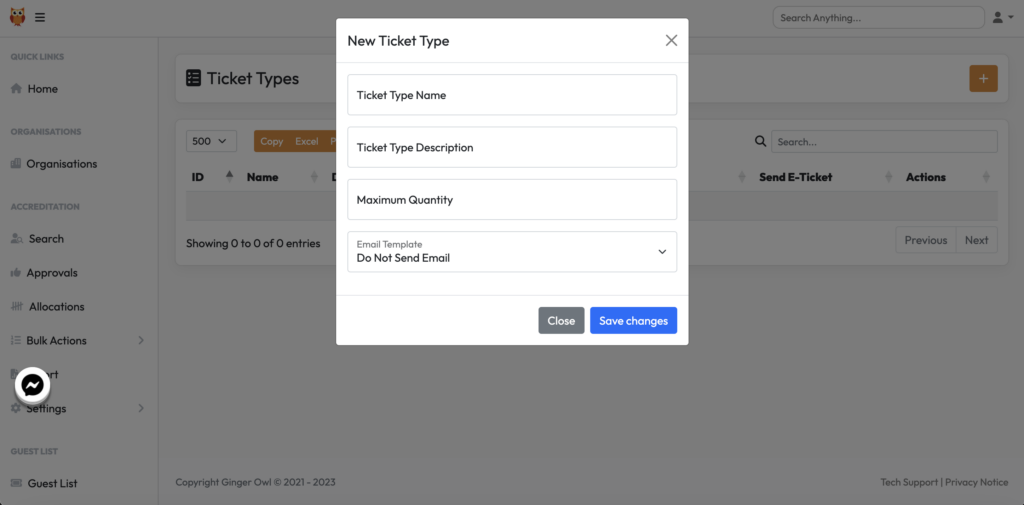
Ticket Type Name – Apply a name for the ticket such as Friday Day Ticket or Weekend Guest Ticket
Ticket Type Description – Write a little description for the ticket. This will help differentiate if some tickets types are slightly different because they do or don’t include camping, parking etc.
Maximum Quantity – Ideally you will know the quantity available from the client or else you can make an informed estimate.
Email Template – This is where you will either assign a template to email the end user when approved or select Do Not Send Email. Again by using or creating a template in the EMAIL section of the admin menu you can either do one generic guest email or one more tailored to the pass ticket type.
