For events where you are capturing vehicles, you will need to complete the Vehicle Settings page.
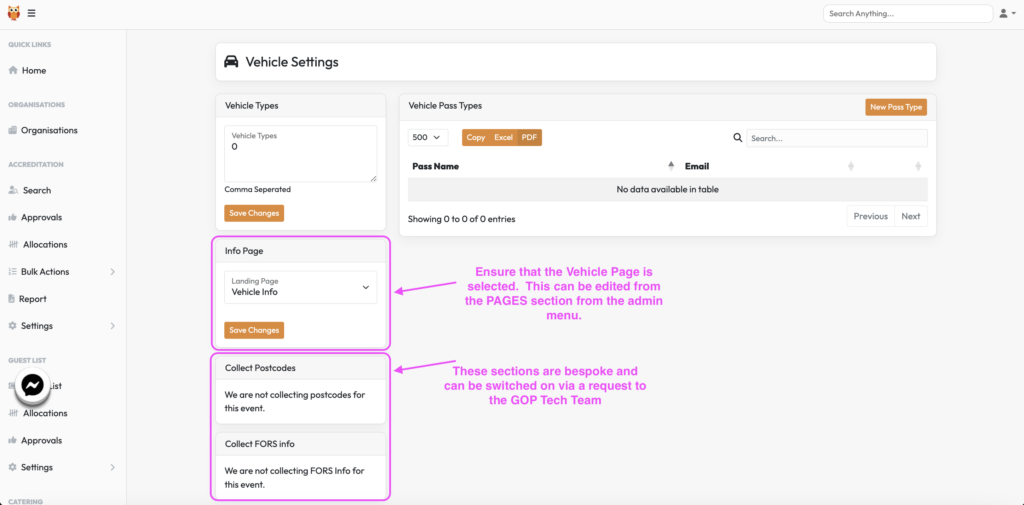
Vehicle Types – this is a customisable list for you to enter which vehicles the user can chose from. Below are the most used ones so feel free to either copy & paste this list or add your own in (remember to separate each word with a comma) and click save.
Artic, Tourbus, Tourbus + Trailer, 26T Truck, 18T Truck, 7.5T Truck, Luton, Splitter, Van, MPV, Car, Motorbike
Info Page – Set the info page to Vehicle Info and make sure you populate that page with information via the PAGES tab on the admin menu.
Click New Pass Type
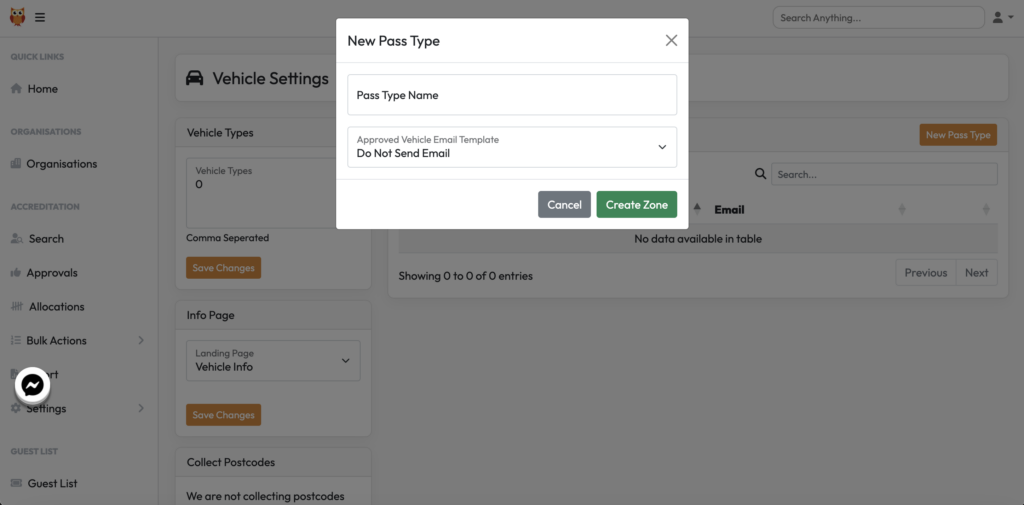
Enter in the Pass Type name and remember to choose the email template if the event is sending emails out on approval. Email copy is edited in the EMAIL section of the admin menu. Remember here is a good place if there is different information to issue for each vehicle type, you can create multiple email templates & assign the correct one to the pass type here.
