Some events use zones to restrict a person’s access. Usually in this scenario you would have a pass type and then zone options. These zones would get printed on the pass or sometimes zone management is linked to RFID and then when the person scans into that zone it is either flagged on their pass as approved to access to that area or not .
To set up zones on the system it is simple.
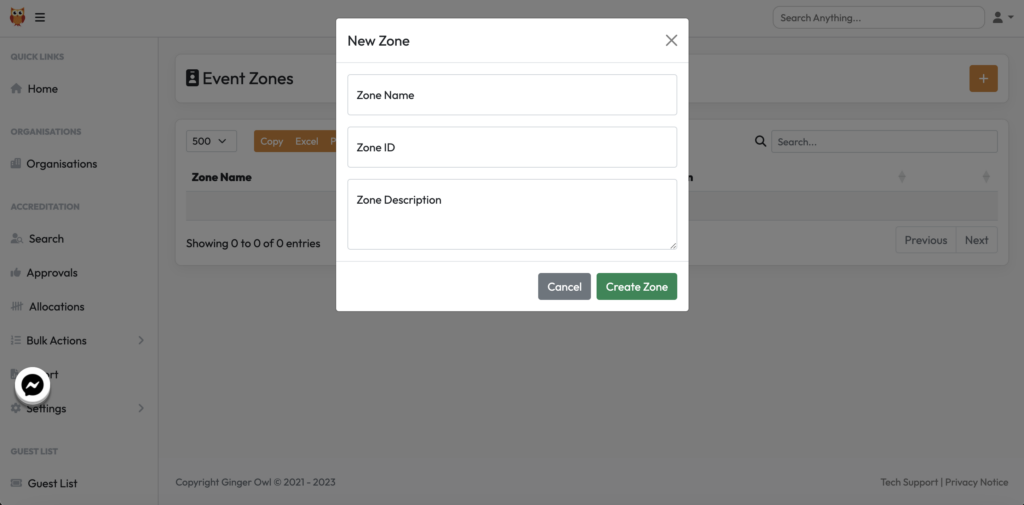
Zone Name – Give the zone a name. Ideally this should be a one word item such as Media or Hospitality.
Zone ID – A 1 or 2 letter assigned to the zone such as 1 or M. This will be the zone printed on the pass.
Zone Description – Give a brief description of what area that zone is.
Click create Zone.
